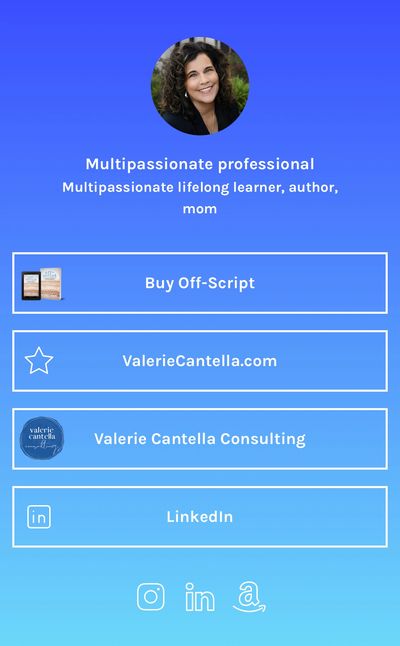Author Journey
Seven free book marketing strategies for self-publishers!
So, you've finished your manuscript and are waiting for the edits or your interior formatting, or your proof copy to arrive. With this extra time on your hands, you can amplify your book and author presence—for FREE—with these seven easy strategies.
To get started, have your key book information in one reference document or folder, such as a Google doc. This should include your author name (exactly as it appears on your book), ISBN and AISN (if you're selling on Amazon), publication date, title and subtitle, a cover image, your headshot, and bio. It may also include other promotional material, such as reviews, back of book text, charts or graphs, a picture of the table of contents. I also have my keywords and hashtags.
1-Create a Goodreads author profile. Any author can join the Goodreads Author Program for free once your book can be found in their database, typically when you have an ISBN. Why would you want to get on Goodreads? They have, at last check, over 80 million users, and it's a way to engage readers (your target market!) through your blog, author Q&A, and other tools for authors.
2-Create an Amazon author profile so potential buyers can connect with you. You may add your photo, bio, link your books, upload media like other photos and videos, and a blog feed if you have one. As an example, my Amazon author page is here. I'll be continually updating it as I have new content.
3-Create Amazon A+ Content. Besides your author profile, Amazon allows you to create what they call A+ Content. You can add images, text, and comparison tables to your Amazon detail page to engage readers and give them more information as they consider buying your book. Creating this content helps your book stand out, provides legitimacy, and continues to tell your author and brand story. Log into your Amazon seller page or click here to learn more.
If you're like me and prefer to listen and learn, tune into Julie, the Book Broad, from BookLaunchers for her latest and greatest information. I listen to her while walking my dog and have discovered so many helpful tips. Her video on A+ content can be found here.
4-Create clean links to your book on Amazon
It's important to share your clean link whenever you're promoting, sharing, or linking to your book. My understanding is that it's a way to ensure that no additional information is given to Amazon about how your buyer found the book, what site they came from, and what they ate for breakfast. I've heard Amazon sometimes removes book reviews if it thinks there is a specific connection between you and the buyer, so a clean link helps remove any of that data.
Getting a "clean" link is simple:
1. Go to your Kindle Direct Publishing account (https://kdp.amazon.com).
2. Click Bookshelf.
3. Hover your mouse over "View on Amazon" beside the book you want to share
4. Click on the Amazon Marketplace in which you want to share (such as the US or Canada)
5. Copy the URL, your "clean" link, and use it in all your marketing.
6. Do the same exercise for each additional marketplace.
Learn more by watching this video by Kindlepreneur.
5-Add additional categories on Amazon.
When you first put your book on Amazon, you need to pick two categories or the bookshelf on which your book will sit. Choosing can be SOOOOO difficult. But did you know you can add EIGHT additional categories to each ASIN once your book is approved? Simply go to the KDP bookshelf page and select "Contact Us." Then go down to "Amazon product page and Expanded Distribution" and "Update Amazon Categories."
In the text box, ask them to add up to eight more categories. When I sent my request, this is how I listed them.
Kindle eBook > Parenting & Relationships > Family Relationships > Motherhood
Kindle Store > Kindle eBook > Biographies & Memoirs > Personal Memoirs
Kindle Store > Kindle eBook > Parenting & Relationships > Adoption
Kindle Store > Kindle eBook > Health, Fitness & Dieting > Children’s Health > Autism & Asperger’s Syndrome
Kindle Store > Kindle eBook > Health, Fitness & Dieting > Children’s Health > Children with Disabilities
Kindle Store > Kindle eBook > Health, Fitness & Dieting > Mental Health > Anxiety Disorders
Kindle Store > Kindle eBook > Health, Fitness & Dieting > Mental Health > Codependency
Kindle Store > Kindle eBook > Religion & Spirituality > Christian Books & Bibles > Christian Living > Women’s Christian Living
Within two days of hitting submit, Amazon confirmed they had updated the listing. I've heard of some authors updating the categories quarterly, as long as the book honestly fits there, because Amazon frequently updates its category listings.
6-Create a bit.ly or TinyURL to make it easy for people to buy your book
Create a custom bit.ly or TinyURL if you want an easy or memorable way to share your book's sales link. Bit.lys and TinyURLs are link shorteners that take longer links and shorten them.
While the link to my book on Amazon isn't particularly long, it's not easy to remember. So, I created a unique link at tinyurl.com/buyoffscript. I also made sure that tinyurl.com/buyoff-script went to my page as well. Learn more at tinyurl.com and bitly.com.
7-Links in one place
Once you've set up those links, you're ready to create a free Linktree, and it only takes a few minutes to get going. What's a linktree? It's a way to have all your links in one place on social media, typically on Instagram profiles. Linktree is cool because it allows unlimited links, your choice of several themes, and tracking analytic. They also have a Pro version, but the free version works for me for now. As an example, here's mine: Linktr.ee/valeriejcantella.
Bonus strategies:
#1 Start preparing soundbites and quotes from your book for interviews and podcasts (and if you're really on top of it, create social media images with those quotes that direct people to your website or sales link.)
#2 Create a review link for Amazon, so your buyers can review the books and help skyrocket your book's exposure.
Copy and paste the line below in bold. Add your ASIN or 10 number ISBN at the end for your review link: Amazon.com/review/create-review?&asin=
After all the work we've put into writing our books, we want to be sure they get into the hands of our potential readers. Let me know which of these strategies was most helpful and email me if you have another one to share.
Valerie Cantella is the author of the memoir, Off-Script, a mom's journey through adoption, a husband's alcoholism, and special needs parenting. She is also a multipassionate professional who loves to share what she's learning with others.
This website uses cookies.
We use cookies to analyze website traffic and optimize your website experience. By accepting our use of cookies, your data will be aggregated with all other user data.